How do I change my default email address?
Open settings
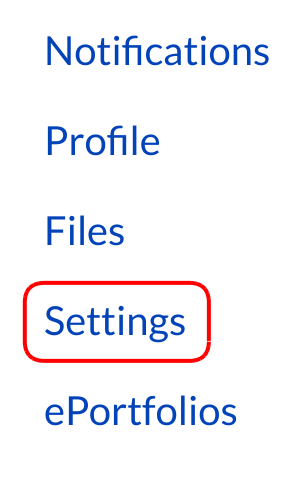
Click the Settings link.
View Email Addresses
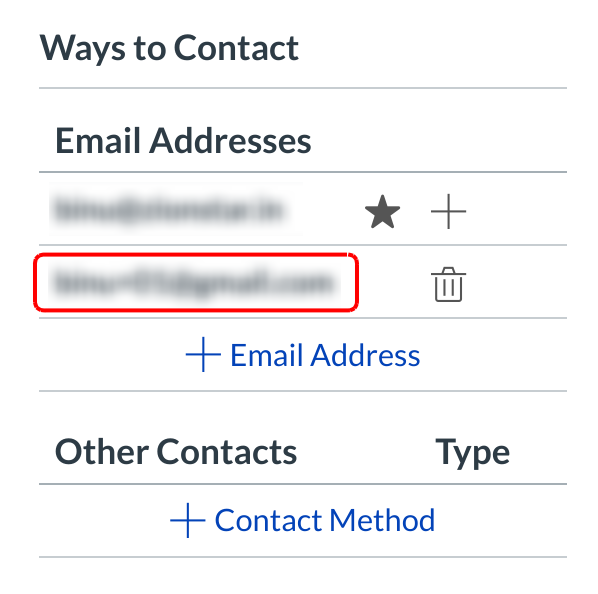
In the Ways to Contact sidebar, under Email Addresses, if you have added multiple emails, you can choose the one you want as your default.
You can tell what email address is your default by the star icon next to the email address.
Choose Default Email Address
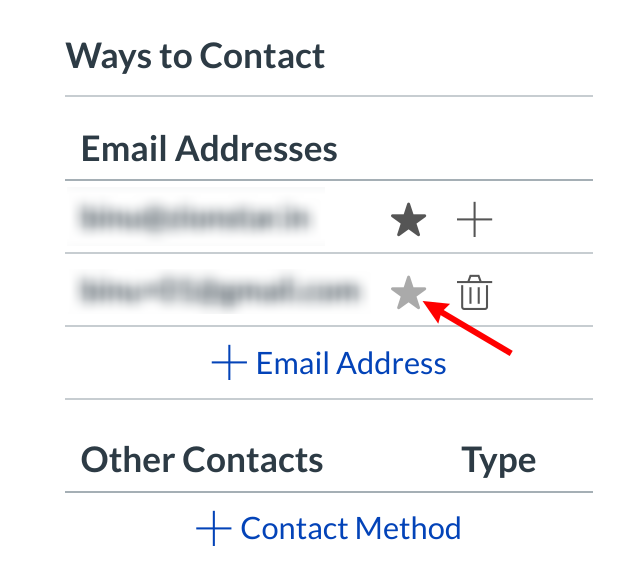
When you hover by the other email address, you will see a faint star icon. If you want to change your default email address to that one, click the Faint Star icon and it will make your default email address change.